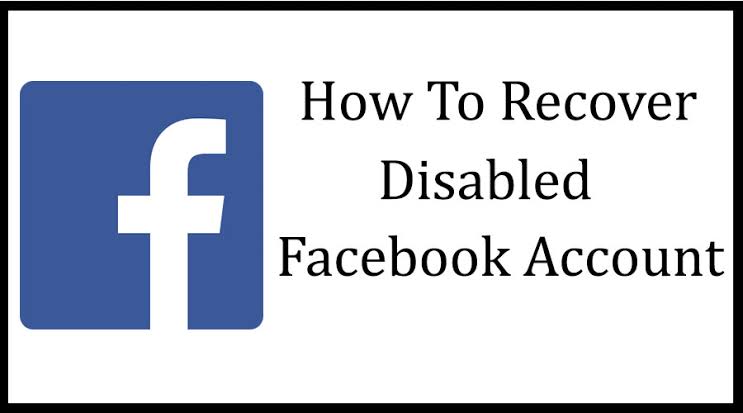When Facebook came, it has brought a significant change in social media. It is the place where one can keep in touch with family and friends. You can share your photos, videos, status and can look at the friend’s post to know about their activity as well. Not only these things, can you too follow different news pages and other funny pages and keep up to date with constant posts from them. But despite having so many features, some people got their account disabled due to various reasons. When the Facebook account of an individual was disabled, then you can see that there are two reasons for it. As it happens, many people ask why to disable Facebook Account ID?
Contents
Reasons for Disabling of the Account:
- Disabled account by Facebook
If you take a look at these things, then you can see that if Facebook itself is disabling the account, then you can get the following reasons from the company. They are mentioned here.
- For using a fake name.
- For impersonating someone.
- Posting adult content.
- Harassing people or promoting wrong things.
If any of the things are being mentioned, then you can see that your account got disabled for it. Apart from that, you can also see that when you log in to the account, you will be greeted by a term Account disabled. So, to activate back the account, you need to send an appeal to Facebook in the appeal section present there. For that, you need to provide all the details of yourself and the account.
When you are going for the appeal, then you need to provide the picture of the ID proof. The thing does not end here, but you, too, need to fill the Additional Info page details. After that, you need to wait back for the response from the company.
There is no particular time set by Facebook to give a reply to the response that you placed. For that reason, you need to wait till you get a reply from Facebook.
Read More – How to Delete Facebook Account Permanently Detailed Guide
- Deactivating the account by yourself
The next way by which the Facebook account may have deactivated is by you. There are many times due to various reasons people themselves deactivate the account. If you are too gone for that, then you can see that before deactivating Facebook, ask you the reason for deactivation. So, as per the right, you can again activate the account or need to create the new account on Facebook.
After disabling the Facebook account, you need to make sure that you again log in to Facebook within 14 days. If you have log in, then you can recover the account. But after 14 days, the account will get permanently deleted. There will be no way to go for recovery of account in any way.
But if you want to go for the account re-activation, then you need to follow the simple steps. There are many people who all want to go for the recovery of accounts on Facebook but don’t know how to do that. Well, to make things in a good way, you can see that here is the complete list of steps that you need to follow to recover the account in a better way.
If you are searching for the why disable Facebook account ID? Then you can get a clear idea about it from here.
Steps to Follow for Recovery Disabled FB ID:
If you have temporarily deactivated the account, then you can recover the account easily without any trouble. For that, you need to log in to the account again under 14 days so that Facebook will not delete the account permanently. To get the disable Facebook account ID back, follow the steps here.
Step 1:
At first, you need to go to Facebook.com. It will open the home page, and there you can see the options.
Step 2:
After that, you need to enter the email or even your phone number to log in. After that, go for the password and click log in that is located on the side there.
Step 3:
When you click on the Log-in button, then you can see that you will see a cancel deletion button there. It will show you there as you can delete the account.
When you click that button, then you will see that Facebook will give back your account, and you can resume your work there.
The next way by which you can recover the account is by going for the appeal to Facebook. To do that, here is the list of steps that you must follow.
Step 1:
If your account is being disabled, then visit Facebook.com and then all your log in details there.
Step 2:
When you click on login then, you will see that there is a Disabled Account system comes, and it shows that your account is blocked.
Must Check – Top 10 Alternatives of Facebook
Step 3:
After that, you need to visit the Facebook disabled account page.
Step 4:
When you are here on the disabled account page, you can see an appeal button there. You can find it below the page where it is written. Submit an Appeal. You need to take your cursor there and click on it by mentioning that it was disabled by mistake.
Step 5:
After that all, you will see that you will find a new page out there. There you need to fill the form. In that form, you need to go for the email address, password, user name in which the account was there, and other things in the right manner.
Step 6:
In this step, you need to upload the picture of yours and your proof like ID. After doing all these, you need to click on the send button.
You need to wait for some time or days so that you can get a response regarding it from Facebook. If your account has been disabled in any manner or you want to reactivate the account, then you can go in anyways. By these two methods, only you can get back your suspended account from Facebook. But you need to wait for some time to get a response or to get back your account. So, don’t wait by saying, what is the reason behind the disabled Facebook account ID?