A couple of weeks ago Bots were added to the Facebook apps, and the right part is that the bots will do the job for you when you need them. There is a dozen of the bots were implemented for the users so that users do not have to use the manual method to many tasks on Facebook.
Contents
Why Bots Invented Then Implemented on Facebook?
When I say “bots,” I mean it on Facebook messenger, the cause, of course, everyone knows why bots were invented, but bots on Facebook? That’s the question.
The term “Bots” explain half of the story which is innovative if you ask me personally. Many users have already liked it because the nature of the BOT is cool, and also it is useful for many tech savvy people, that is what I assume.
Perhaps you might not get the perfect picture, so let me explain you in few sentences.
- You can search for your friend on facebook faster.
- Weather forecast cast will become easy for you.
- You can manage your events, meetings and another important task where the bot will remind you of a conversation.
How to Block Bots on Facebook Messenger?
There are plus points to the bots no doubt, but then there’s this whole monetization thing. You must have noticed promotional messages popping up between your conversations, and the worst part is the products are totally irreverent.
BOTS are user-friendly but what we do notice while using the bots is that the whole thing is not just to add a feature but also to monetize and earn from it. The newly idea of Facebook which they have developed is annoying because of the ADS just pop-ups out of nowhere or while in the conversation, which is irritating.
The amazing part is that the ADS are completely irrelevant, and 89% of the ADS are useless for you. Not only that the BOTS keep flooding your notifications which are not user-friendly.
Not to mention the daily updates and notifications the bots have already started pouring in before even getting to be in the final round.
What else do you need to learn How to Block Spam from Facebook Messenger Bots?
1. Block The Bots
The first and the most decent method it to unsubscribe the newsletter or option that will stop daily updates. If you want to get rid of it, then you can Block The Messages.
It’s like “blocking messages” instead of blocking the person completely.
Open the bot you want to unsubscribe, and just type “stop” / “unsubscribe” or / “Stop alerts” (it’s different for different bots) and send it over.
For that, you need to type this (Remember, every code is different for different bots.) just type “stop” / “unsubscribe” or / “Stop alerts,” if you receive a confirmation code then you have unsubscribed to the person.
2. Block all Messages
This is the savage part where you can completely Block all the messages from that specific BOT.
Now follow my lead and try to reach the “manage messages” screen.
And now you can goodbye to the sender and the bot by Going to the “Manage Messages” > “Block all Messages.”
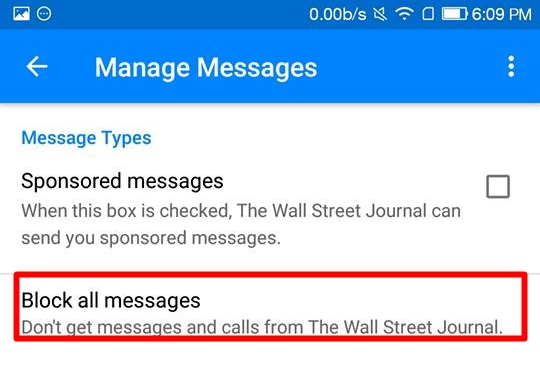
Logically, this is the finest part and the only solution for the
Conclusion
Facebook is now behaving more Apple, confused? They are adding not such useful options and features to the sites and apps.