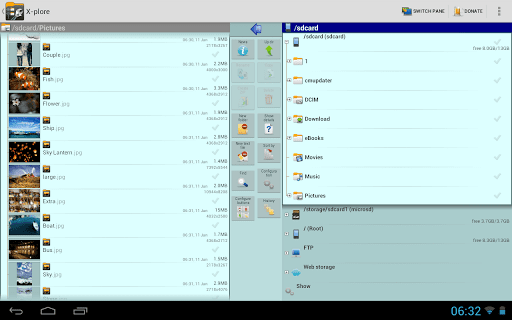Android is one of the most popular and widely used operating systems that renders excellent features and functionalities to all its users. On the Android platform, you can find numerous inbuilt apps, software programs, and other tools. All these elements help the users to carry out various operations on their mobile device. One of the most beneficial software programs on Android is the file manager. Every Android mobile device comes with an integrated file manager or file explorer. It aids the users to store their files such as music, videos, photos, documents, apks, archives and more.
All the apps and folders of your phone will be stored in the file manager. It lets you sort out each folder with much ease. Apart from the pre-installed file explorer apps on the Android devices, we have several Android file manager apps on the web. If you are not aware of the best ones among the copious apps, we are here to help you, folks. In this post, we have come up with a list of the top 5 File Manager Apps for Android. Have a glimpse!
Must Read: How to Download and Install Lucky Patcher Apk for Android Devices.
Contents
Best Android File Explorer/ File Manager Apps:
File Manager apps are quite crucial for every device. Using them, one can easily explore the files, locate the downloads, handle the storage space and move the files from one place to the other. Despite having a pre-installed file manager app on an Android device, you can install the best Android file manager app to maintain all your files and folders. The pre-installed apps may not be robust and also lack the beneficial features in comparison with the remaining 3rd-party apps. We have gathered a huge list of the best and topmost file manager or file explorer apps for your Android mobile device here. Check it out!
1. Amaze File Manager:
Amaze File Manager is one of the most popular file manager apps for Android. It is an open source application that renders the best experience while browsing the files. Some of the best features of the Amaze file manager include material design, SMB file sharing, a built-in app manager, and more. The app manager helps the users to uninstall the apps from the device. There is a root explorer that enables the users to root their Android device. This file manager is absolutely free to download and access the optional in-app purchases if you want to assist the fund improvement.
2. X-plore File Manager:
X-Plore File manager is another best file explorer app that has an exceptional user interface. It allows the users to handle more than 2 windows concurrently. You can even copy or paste the files from the folders with much ease. It is available for free of cost alongside some in-app purchases. Moreover, it is an ad-free application so that you need not have to irritate about the advertisements. Some of the extra features offered by this app include cloud storage, network storage, root compatibility, pdf viewer, app manager and more.
3. Astro File Browser:
Astro File Browser is one of the popular file manager apps which has been on the web for a long time. It renders excellent features for the users such as SD card compatibility, file compression, app management, archive extraction and cloud storage compatibility. The user interface of this app is quite impressive with a material design so that you can navigate through it with much ease. There is an ad-free version of this app available for all the users. The Astro file browser is available to download from the official Google Play Store app store.
4. Asus File Manager:
Asus File manager is another best file manager app which is a default one for most of the Asus smart devices. However, you can even find this app on the Google Play Store app store exclusively for the Android users. This app is available for free with no in-app purchases. But, the free version will display the ads in the middle of the browsing. It has a quite unique user interface with easy navigation. It allows the users to recover the files even if you delete them unknowingly. Some of the best features of the Asus file manager include LAN and SMB access, cloud storage, compressing and extracting files and the search feature. There is also a feasibility to hide your private and confidential files within the hidden cabinet.
Must Check: How to Download Hike for PC/Laptop, Windows
5. ES File Explorer:
ES File Explorer is a popular Android file manager or file explorer app that comprises numerous features for which a user usually explore. Some of the best features include the addition of files or folders, the ability to cut, copy, paste and delete the files. There is a space analyzer that helps the users to clean up the files and get back your storage space. It offers the best service to share your files such as the videos, images, music, and others to the users who use the ES File Explorer app on their device.
The App manager available on this app allows the users to uninstall or backup any app based on your choice. It is totally customizable with unique themes and colors. the users can handle files present on the network storages along with the files on Google Drive, Dropbox, SkyDrive and more. There is a root explorer feature specifically for the rooted Android devices that provide numerous beneficial functionalities. One main drawback of this app is that it displays irritating ads and pop-ups in the middle of your browsing activity.
Final Words:
That’s all! Here ends the list of the best Android File Manager apps for your mobile devices. Using these file explorer apps, you can easily handle your files and folders like music, photos, and videos on your devices. Hope this guide has helped you to customize your Android device either rooted or non-rooted devices. For more doubts and queries, just ask us through the comments section. Share your ideas and thoughts with us through the feedback section.