There is no operating which has more options and features than the Android. With that being said it is known fact that many users have content and media which they do not want to share with any third-party and you can do that if you have an Android smartphone. Privacy is the top priority which can save a lot of people from different situations.
There is no official trick that you can do that even if you have coding language, you cannot do that with a couple of commands. But since the world is significant, among the billion Android users there is developers and master who have worked on it and made an app available on the Google Play Store. If you have basic knowledge of how to do it, then you can download the app from Google Play Store. The app is called ” Smart Hide Calculator.”
In case, if you have heard it for the fist time then you need guidance, then only follow me with the next steps which I’m going to explain in few moments.
HowTo: Hide Files & Folders Inside Calculator On Android
“Smart Hide Calculator” is an Android app which is downloadable for free on the Play Store for free. Smart Hide Calculator is a Files and Folders locker which is made so that you can seal the content which is only allowed to for you to open and check the content. The interface of the app is very straightforward and straightforward, and you can only lock the files and folders which can be unlocked from the calculator.
1# Download the App: Before we can begin the process, it is advised that you download the app from the app store and install it.
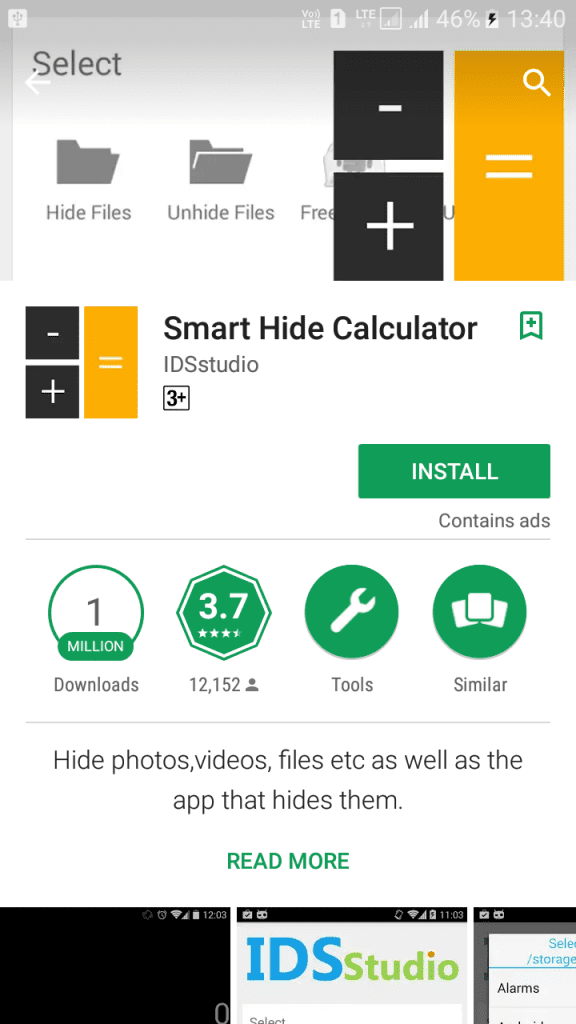
2# Set The Pass: Once you are done with the installation, kindly fire up the app. Now once the app opens you will be asked to set up a password. By setting the password, it will use the p[assword to lock and unlock files and folders from your smartphone.
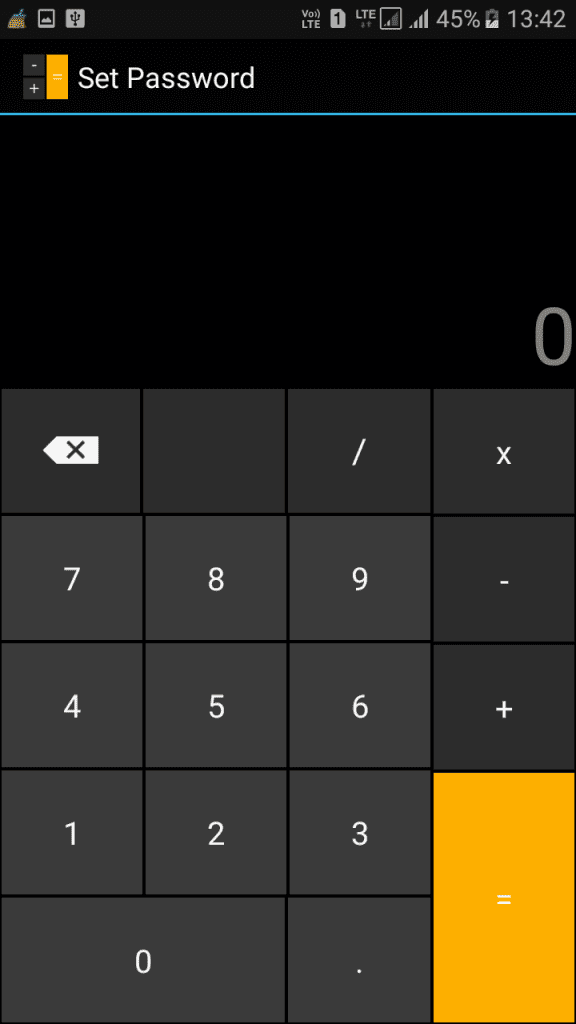
3# Let’s Gets Started: Once you set up the password, it is pretty much done from there, now you will be redirected to the dashboard.
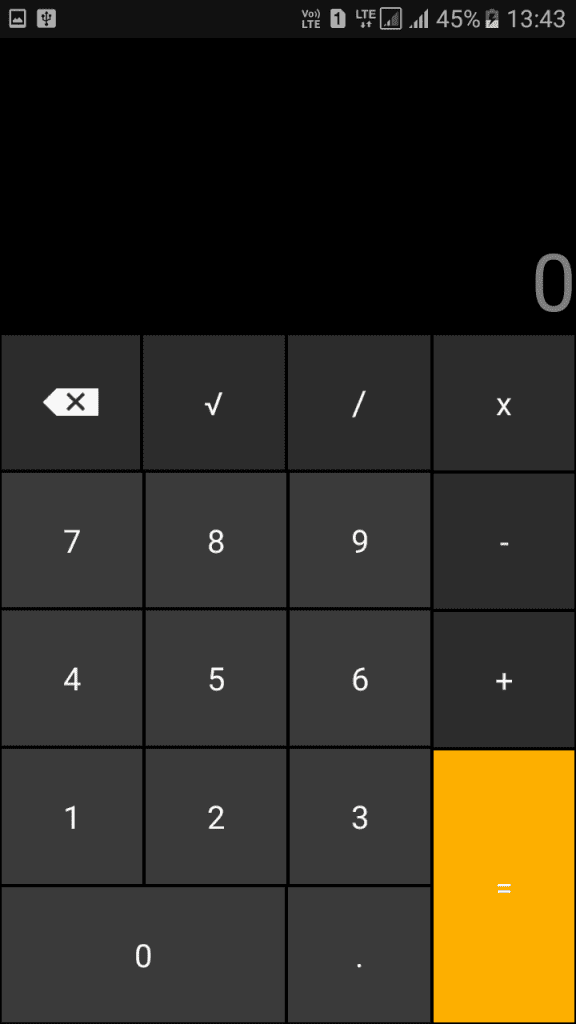
4# Access the Fault: To access the vault, you need to you need to enter the password first, then tap “=” to access the vault.
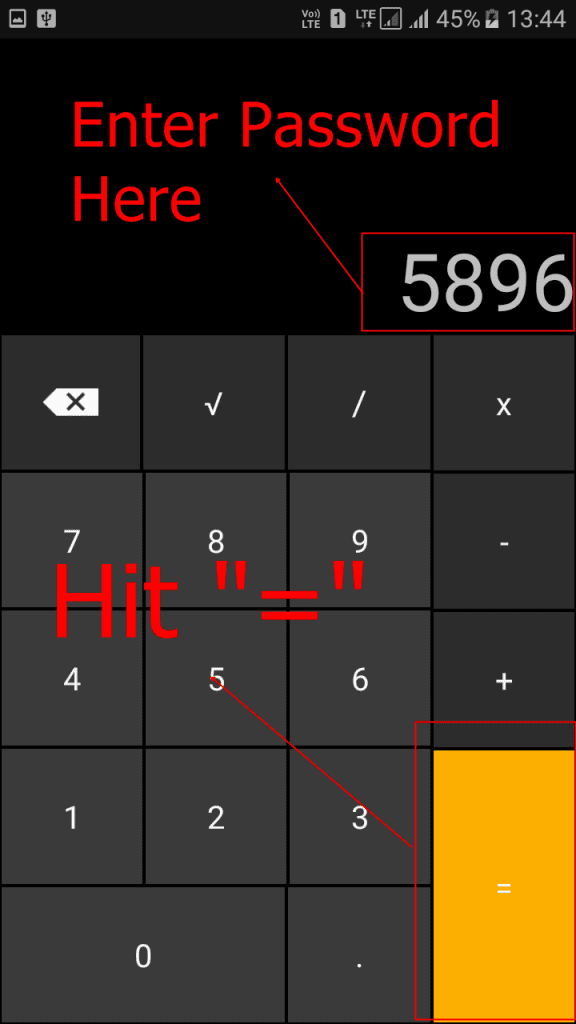
4# Play With The App: Enter the password and tap on the ‘=’ button, you will be redirected to the dashboard with the options “hide Files and Unhide Files”.
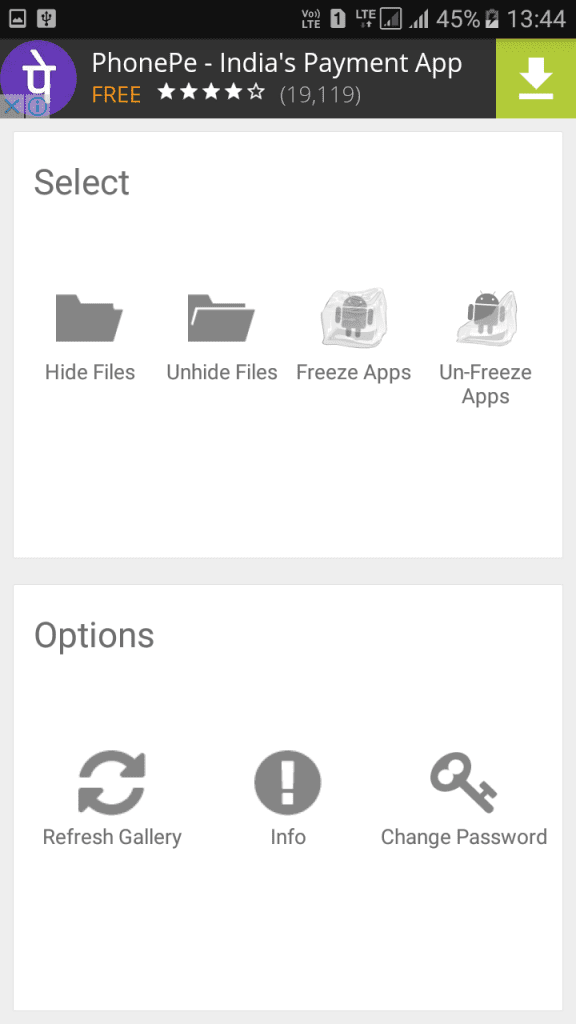
Now you do need anyone to show you the further steps as you can simply highlight the file and the folders to crack and check what’s going on with the files and folders.
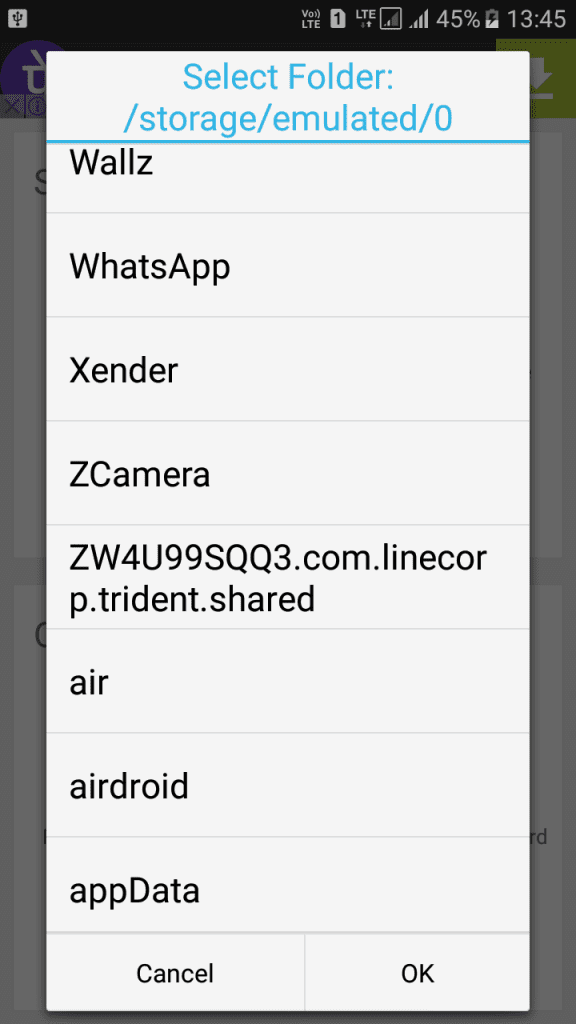
Conclusion
Hiding folders and archives from the unauthorized access is a wise idea. In daily life, there are many people around us who access our smartphones to make a call or just to check their status, and you don’t want them to look at your personal data which is not meant for them to see.
