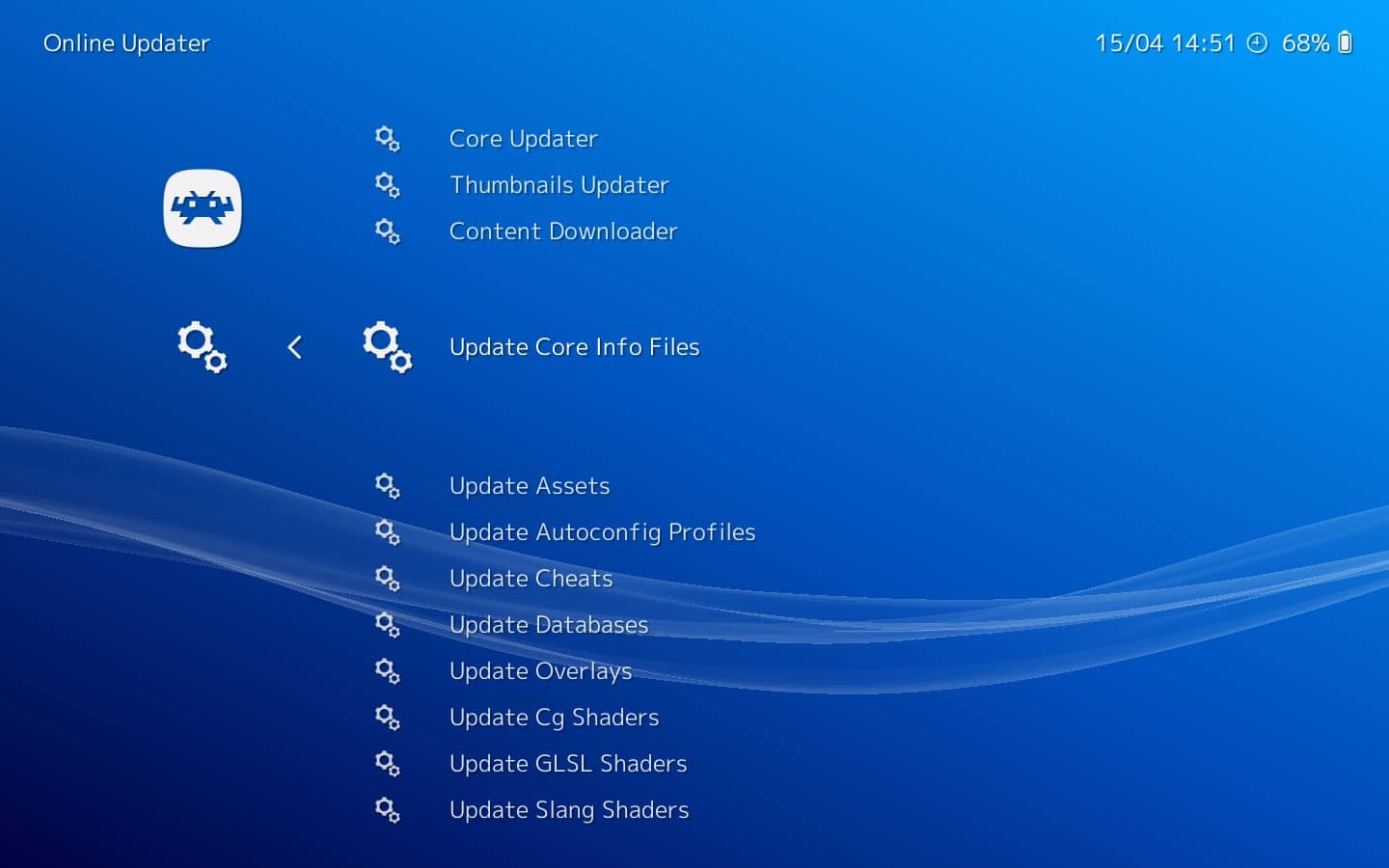If you are a true adorer of playing games rather than concentrating on its graphics then, you might be a 90s kid who loves the consoles such as the GBA and Nintendo 3Ds. Is it possible to run them on Android? Who will reject the chance to use such consoles on your Android mobile device? It becomes plausible for the gamers with the help of the best 3Ds emulators. These emulators allow the users to operate their desired Nintendo DS games on different Android devices.
They appear quite small in size and requires pretty fewer resources from your phones such as the battery consumption and other resources. Nintendo is a leading video game industry that has launched several popular video-based games since its inception. Some of the prevalent games developed by this company include Mario, Pokemon, Legend of Zelda, and more. The Nintendo 3Ds was previously launched in the year 2011 and presented a glass-free stereoscopic 3D display to the game lovers across the globe.
Despite rendering excellent graphics to the players, one would definitely relish through these gaming consoles. Millions of people across the world have become great adorers to the Nintendo games. If you are unable to get the original Nintendo 3DS console then, you can buy the latest model of Nintendo 3DS XL. In this post, we have come up with a list of the best Nintendo 3DS Emulators for Android and PC. Have a glance.
Contents
Best Nintendo 3DS Emulators for Android, Windows PC & Mac
If you are extremely excited to bring back your childhood days by playing your favorite games using the Nintendo 3DS emulators, this post is all set you to help you, folks. In this post, we have compiled a huge list of the best Nintendo 3DS emulators for Android, Mac, and Windows PC devices. Check it here!
1. R4 3DS Emulator:
R4 3DS Emulator is one of the most popular and widely used Nintendo 3DS emulators. It works quite similar to the flash memory or the flash card. This emulator is compatible with DS-mode. The official website says that the new versions of this emulator will be compatible with the new 3DS games. The game players can easily control the games by customizing it based on their preference. This emulator allows the users to play games on Windows PC.
2. Drastic DS Emulator:
Drastic DS Emulator is a stable emulator available for all the gamers on Google Play Store. One can gain an excellent 3DS experience through this emulator. With the help of the best features, you can improve the graphics of your games and play them at a high resolution without having to compromise with the performance.
It offers numerous customization features that include the custom placement of the DS screens. It is also compatible with the landscape and portrait modes. If you want physical buttons then, you can have add-on controllers. This emulator has an integrated database that comprises thousands of cheat codes. The players can save them to the Google Drive and synchronize the progress across different devices.
3. NDS Boy:
NDS Boy is another best Nintendo 3DS Emulator that enables the users to run different 3DS game files on their Android device. This emulator is compatible with the loading and saving games local onto your Android device. It also helps you to autosave and quicksave the games. There is a feasibility to resize the action buttons as well as the d-pad buttons. In case, you find them tiny, you can make them big with the help of resizing option. It enables the users to change the resolutions on Android devices. One can stay compatible with the cheats. The NDS Boy emulator is absolutely free of cost and supports advertisements.
4. Citra:
Citra is an open source Nintendo 3DS emulator for your Windows PC. It enables the users to play various 3DS games on Linux, PC and Mac devices. Citra has been launched into the market in the year 2014 It is quite essential to understand that the Citra emulator is compatible with the 64-bit operating system. It also supports OpenGL 3.3 graphics chip. The user interface of this emulator is pretty user-friendly. All the games have great graphics that run at a resolution of 400×200 from the original console.
5. nds4droid:
nds4droid may not appear as great as the remaining emulators. However, this emulator is compatible with the basic functionalities for saving the game states. It is an open source emulator available for all the users on the Google Play Store. The mileage might differ with this emulator specifically on the hardware that is not so compelling. Due to the consumption of CPU by some games, your device might run into some performance related problems. People who are looking to play the old DS games can pick this nds4droid emulator.
Also Check: How to Download Bluestacks for PC/Laptop, Windows for Free.
6. RetroArch:
RetroArch is an open-source project designed with a great development interface namely Libretto. It also includes some of the best features that include the OpenGL, compatibility with the location and the camera. For setting it up, the users need to go to Online Updater >> Core Updater. These are essential in order to make this emulator work perfectly.
This emulator delivers the ability to load the custom cheats, remap the controls and more. There is a support for multi-language with this emulator. Despite offering a friendly user interface, this emulator helps the players to play the game without any difficulty.
7. AseDS Emulator:
It works pretty well on the latest versions of your Android operating system. One can play their desired Nintendo 3DS games with the help of this emulator. It offers numerous features such as the dual touchscreen interface, wireless controller compatibility, microphone and more. One can save and load their desired games with much ease. Some other features include the ability to adjust aspect ratio, limited flickering, and more customizable controls.
Wrapping Up:
That’s all! Here ends the list of the best Nintendo 3DS emulators for Android, Windows and Mac OS platforms. Hope this list has helped you to play your desired games on your devices with the help of Nintendo 3DS emulators. For more doubts, you can ask us through the comments section.