An estimated one billion people use Windows-powered devices. Out of this number, about 800 million are active Windows 10 users. This makes it the most used Windows OS version compared to its predecessors.
But how does Windows 10 compare to its predecessors? Here we look at windows 10 vs windows 7.
For Windows users, the clock is ticking on those yet to upgrade from Windows 7 to Windows 10. On January 14, 2020 — 10 years after the launch of Windows 10 — Microsoft halted support for Windows 7, including major security updates and technical assistance.
Microsoft’s move has made it necessary for Windows users to upgrade to Windows 10 for better security of their devices.
If you’re still in love with your Windows 7 or have no idea why it is necessary to upgrade your OS, this article is for you. Here are the key differences between Windows 7 and Windows 10.
Contents
User Interface
One of the most exciting features of Windows 7 is the Start Menu.
In the Windows 8 release, Microsoft did away with this feature and chose to go with tiles, which gave users a tablet-like experience. However, this became one of the reasons many users failed to upgrade to Windows 8. They wanted the Start Menu back!
Windows 10 came with a perfect balance between Windows 7 and Windows 8. Microsoft incorporated the Start Menu in Windows 7 and retained the Live Tiles in Windows 8.
The purpose of tiles in Windows 10 is to help users to get information without opening an application. Perfect examples are the weather and news updates. The updates will appear on the tiles automatically.
For the best experience with tiles, you can personalize them. You can rearrange, resize, or move them to your favorite spot.
Read more about the integration of the Start Menu and Live Tiles here.
Microsoft Store
If you’re on Windows 7, then Windows Store is one key feature you’re missing.
Microsoft Store is an application built into Windows 10. After Windows installation, it will appear on the Taskbar, or you can access it by searching in the Start Menu. Inside this application is Microsoft content: apps, movies, and games.
To keep your OS updated with the latest software, you need Microsoft Store. It allows you to download and install safe applications to your device. Even more critical is how Microsoft Store gives you access to all software updates and new OS features.
Microsoft Store is also used to distribute extensions for the new Microsoft Edge browser.
If interested in a new Microsoft device, this is still the platform to use. You can buy Surface laptops and Xbox hardware from the store.
On the other hand, users of Windows 7 have to be contented with downloading applications from third-party websites, which at times end up compromising the security of their device.
Today, Microsoft is now at par with other major operating systems that have a central point for downloading applications for their devices. Apple has the App Store while Android has Google Play Store.
Microsoft Edge
Again, if you’re still using Windows 7, this might be a new term for you because there is no such application for your OS.
A web browser is probably the most used application on a computer. For Windows 7 users, the built-in browser is Internet Explorer.
In Windows 10, things have changed a little bit, and the default browser is Microsoft Edge. However, Internet Explorer is still available to users that are still interested in the old rendering engine.
So what is new in Microsoft Edge that makes it important for a Windows 7 user to upgrade to windows 10?
Microsoft Edge runs faster and has improved features.
Launched in 2015, Microsoft Edge was supposed to offer users a better browsing experience. Has it lived up to the expectations? Absolutely, YES
Microsoft Edge has real benefits that make it a superior alternative to traditional third-party browsers such as Chrome and Firefox. If you’re running on Windows 10, you need to be aware of the recent Microsoft Edge update that has made the browsing experience even better.
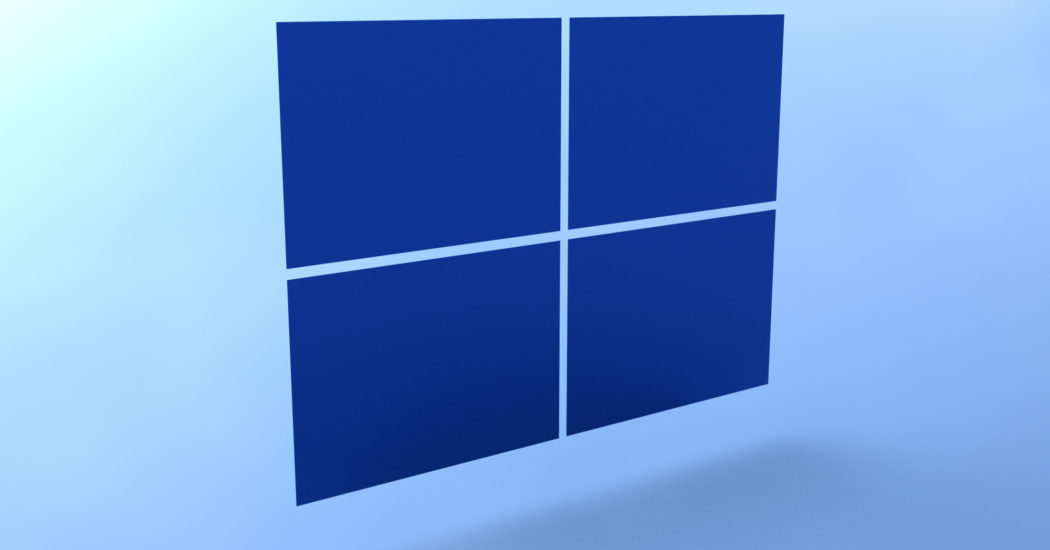
Among the benefits you get from upgrading to this new browser are:
- You can run hundreds of Chrome extensions since it’s based on the Chromium browser
- You have access to hundreds of extensions on the Microsoft Store
- You can sync passwords, bookmarks, and history, meaning you can access your browsing data on different devices.
- It is faster than Internet Explorer
These benefits should convince you to upgrade to the latest Windows operating system.
Do you want to upgrade to the latest Windows 10 operating? Consider saving money on these laptop deals.
Cortana
This is another feature that is not available on Windows 7.
Cortana first appeared as a digital voice assistant in the Windows phone mobile OS. It has now moved to Windows 10 after Microsoft discontinued the mobile platform.
The features available on Cortona mostly change with every new Windows 10 update. Some features have been removed, and others added.
As a personal productivity assistant, Cortana is very effective at helping users save time. It does this by allowing users to focus only on the things they need.
Among the main functions of Cortana include:
- Managing your calendar
- Setting reminders
- Opening apps
- Finding definitions
- Contacting Microsoft team
You can also train your Cortana to respond to your voice only. You don’t want a stranger turning her on.
If you’re yet to upgrade to Windows 10, this is one feature that should convince you to make that decision. Voice commands are the future of computing.
Automatic Updates
As mentioned earlier, Windows 7 no longer receives software updates and technical assistance from Microsoft.
While your Windows 7 will continue to run, Microsoft will not help you in case of any issues. What this does is to leave your computer vulnerable to hackers who may take advantage of the flaws that might have existed in the OS.
Without the security updates and fixes for Windows 7, it is necessary to upgrade to the latest Windows 10. Windows 10 comes with built-in security tools such as Windows Defender Antivirus to protect you against malware and spyware on the web.
With a feature like Find My Device, you can lock and delete your data on a windows device remotely.
The best thing about windows 10 is that you don’t need to follow up on the recent updates. Unlike Windows 7, it offers automatic updates to keep your device safe and running smoothly.
Windows 10 Speed vs Windows 7
Many Windows users accept that Windows 10 upgrade is worth in many aspects. But is speed one of them?
Based on various tests, Windows 10 is a clear winner in speed and performance. From booting to opening applications, it is way ahead of its predecessors. For example, in a test by Techspot, Windows 10 woke from sleep seven seconds faster than windows 7.
So what does better speed and performance mean? If you’re considering upgrading to Windows 10, there is no reason not to do so. You’re guaranteed even better speed and performance than in your current windows version.
Microsoft Account Integration
When installing Windows 10, you’ll be given an option to log into your account with your Microsoft account. You can consider this similar to logging into your android phone with a Google account or iPhone with an Apple account.
When you log in with a Microsoft account, most of your data is synced across all your devices. Also, a Microsoft account is mandatory when accessing some features such as Microsoft Store.
The Microsoft account integration is not available on Windows 7.
Desktop
Windows 10 comes with some major improvements to Windows 7’s desktop. For instance, the task manager has been modified to give users more control over the running programs. You can see what’s eating up your memory and even manage the startup programs.
Another key difference between the two is the Windows Explorer in Windows 7, which was modified to offer more useful features and renamed File Explorer.
Ease of Use
Windows 10 comes with more features that make the user more productive. The Aero Snap in Windows 10 allows up to four on-screens at the same time.
With this Windows version, organizations can access their devices across all workstations using a PIN.
You won’t get any of these functions on Windows 7.
Which Is Superior? Windows 10 vs Windows 7
From the above windows 10 vs windows 7 differences, there can only be one clear winner. If you’re considering upgrading to the newest version of Windows OS, do not hesitate.
These differences should also form part of your judgment when deciding on the type of laptop to buy. A device that comes with Windows 10 assures you of a reliable operating system, which is at the heart of every computer operation.
Are you looking for other informative tech posts like this one? We’ve got you covered with our frequent updates. Keep visiting our website often.