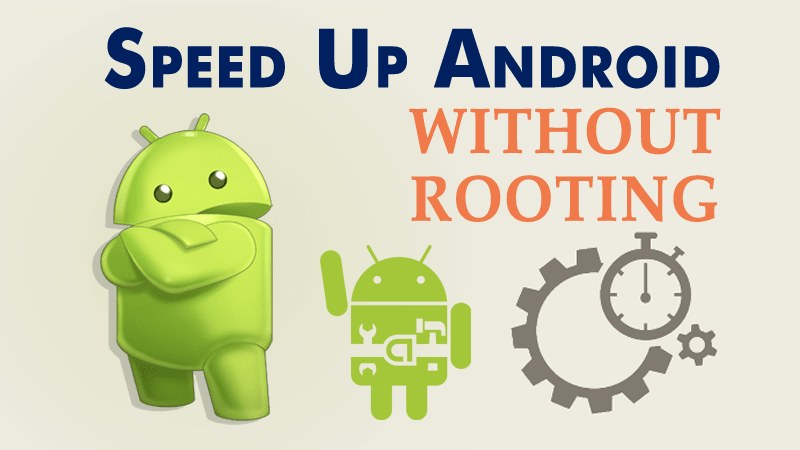Is your Android phone sluggish? If your Android smartphone is extremely slow, you can speed up the performance of the device with the help of best tricks. This article explains you the best tweaks and tips for boosting up the speed of the device. At the time of the purchase, you can find your smartphone working very fast. As the time goes on and the years pass, the Android smartphone will start slowing down its performance. In such a case, you try hard to speed it up. If you are fed up using your slow working phone, you can check out the below tips and tricks to speed up the phone. Check it out!
Also Check: How to Download Lucky Patcher Apk for Android Devices For Free
Contents
Top 10 Tips and Tricks to Speed up your Android Devices:
1. Update your Device:
The first and foremost thing you must do to speed up the phone is to update it. You need to check whether the device is up to date on a frequent basis or not. The developers of the Android operating system offers a newer version of Android on a frequent basis. It often updates the UI skin and provides a bug fix, a patch along with the latest version. Such updates with the newer version will definitely help boost up your Android device’s performance. In order to find out whether your phone requires an update, you can go to Settings >> About Device >> Software Update.
2. Installation of a Custom ROM:
If Google or the Android developers doesn’t launch any updates to the OS then, the next tip is to install a custom ROM. You can install a custom version of the Android operating system. It then allows the users to install mods built by the community to offer better performance and extra features. The users need to root their Android device and due to that, there is a chance of bricking the device. If you are quite confident about rooting an Android phone then, this is a perfect trick.
3. Clean Up the Home Screen:
It is quite crucial for the users to clean or clear up the home screen of their Android device. If the home screen is full of live wallpapers with a number of widgets such as weather, news, and social feeds then, your screen becomes muddled up. In order to make your apps selection simpler, it is advised to constrain the layout to a single page with folders instead of the multiple screens. However, this may not speed up your Android device. Still, you will be able to access the things faster.
4. Free up the Storage Space:
On your Android phone, you can store numerous photos and it could consume much of your storage space. If you are run out of the space, you can free up the storage. Due to the huge consumption of the storage, your device might slow down the speed or the performance. To check the space of your device, you can go to Storage >> Settings. The best way to free up space is to hit Applications and view the apps that you can uninstall. After selecting the apps, you can hit the Uninstall button.
5. Disable Useless Animations:
Based on the launcher that you are utilizing, you can find that there are different animations and special effects in place. Such animations may appear excellent but they could slow down the device’s speed. You can find whether there is a chance to disable the animations from the launcher’s settings.
6. Force GPU Rendering:
This is another best trick to force the GPU rendering. It will make use of your device’s graphics processing unit instead of the software rendering for specific 2D elements. It means a faster UI rendering, smooth animations and the space for the CPU will help run your Android device faster.
7. Close Apps & Free up RAM:
There are numerous multi-tasking apps that make it pretty simpler to switch between different tools. However, this could show a massive impact on the performance of the device. You can close down unnecessary apps much faster by calling the running apps list.
You can press and hold the home key and swipe the apps that you want to exit. Click the pie chart icon to the lower right of the screen and navigate to the RAM section. You can then hit the ‘Clear memory’ button and any background processes that run unnecessarily will be closed down.
Also Read: Top 5 Best Instagram Apps for Mac Download Online for Free
8. Restart your Android device:
Another best trick to speed up your Android device is to restart your phone. To fix the slow running Android device, you can fix it just by restarting it. It will clear out the complete cache memory from your device. In addition, it will hinder unnecessary tasks from running and turns the things to run quite smoothly like before. Press and hold the power button, choose the Restart option and then press OK button to confirm.
9. Turn Off Auto-Sync Option:
If you are using a modern phone, there could be several probabilities that it works quite similar to the working conditions. At the time of downloading or installing new apps, you might confront slow down issues. This could also happen when your apps synchronize. In order to turn off the auto-sync feature, you need to go to Settings >> Accounts >> check the option ‘Automatically sync data’.
You can either turn off this feature for all the apps. Otherwise, you can even select individual apps from the list and turn off them individually. Ensure that you are installing necessary apps on your device. If you are not using any of the apps for a long time, you can uninstall them from the device.
10. Evade Task Killers:
Most of the Android devices work efficiently at the time of handling the memory. By booting an application, there may not be any changes but it uses a massive battery instead of switching to the one which is paused.
Final Words:
That’s all! These are the best and top 10 tricks and tips to speed up the performance of an Android phone. For more doubts and queries, just ask us through the comments section below in this post.