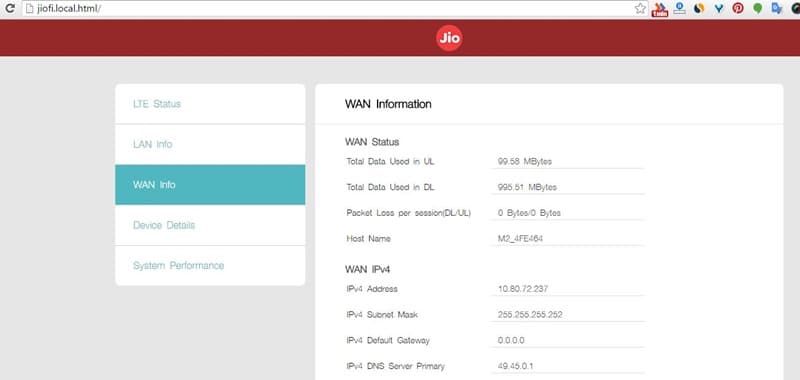With the advancement in the technology, people have become extremely accustomed to the internet usage. The Wireless internet connection allows the users to connect their group of devices to your router. Wi-Fi enables the users to access the internet on any of your devices in a wireless manner. One can connect copious devices to the internet at the same time using the Wi-Fi internet connection. Reliance Telecommunications is the leading company that offers various telecom services to all the users.
Reliance Jio LYF has launched numerous plans and services to the people across the country. JioFi is a hotspot device launched by the Reliance Jio firm. It offers a high-speed wireless internet connection to all the people. One can easily connect their multiple devices such as mobile devices, TVs, laptops, PCs and more to the internet. Moreover, you can share the internet among multiple users. In order to share the internet or Wi-Fi among multiple devices, you need to have the high-speed internet connection.
It is quite essential to secure your JioFi device from the unauthorized people through a highly protected password. In addition, the users can secure their internet from the dangerous hackers and the cybercriminals. There is a password for your JioFi device. If you are seeking to change your JioFi password, you have landed at the right place. In this post, we have come up with a detailed guide to change the Wi-Fi password for your JioFi device. Check it out!
Must Check: Latest WhatsApp Dare Games (2018) Truth Questions, Messages with Answers
Contents
How to Set a JioFi Device Wi-Fi Password:
JioFi is actually a portable device that enables the users to create a Wi-Fi network anywhere across the world. You don’t have to spend anything additional for creating your own network. The JioFi device comprises an integrated battery so that you don’t require a power connection. The JioFi device comes with a default password that is set by the respective manufacturer.
The Reliance JioFi router is the easy and best 4G hotspot pocket size that comes in a dongle form and made available in the market in September. This dongle can be connected with the non-4G devices and provided a wider range to the customers. More than one customer can connect to the device at a single time using the same user ID and password options.
The default SSID or username and the password are present on the device at the time of removing the battery. In order to find the default password for your JioFi device, you can open the back cover of it. You can then locate the SSID and password present on the battery. In this post, you can check the simple procedure to change the Wi-Fi password for your JioFi device.
How to Change JioFi Password?
If you are accessing a JioFi device, you can easily change the password and the username for your Wi-Fi. For changing the JioFi password, just follow the simple steps provided below. Follow the simple steps provided below to change the Wi-Fi Password for your JioFi device:
- First of all, turn on your JioFi device.
- Connect your PC with the JioFi device that lets you run the internet.
- From your computer, you need to open the web browser.
- Enter the URL link as follows in the address bar of your browser.
- http://jiofi.local.html or http://192.168.225.1
- You will then land on the login page of your JioFi device.
- Immediately, you will land on the login page wherein you must enter the username and password.
- Enter administrator in both the fields.
- Hit the Login button after entering the login credentials.
- You can then view the admin console page with numerous options.
- Navigate to the network tab present on the interface page.
- On the left-hand side of the admin console page, you need to hit the Wi-Fi Configuration option.
- Type the Network Name or SSID in the respective field that you want to set for your Wi-Fi network.
- Enter the new password and hit the Save button. Apply all the settings and save them.
- That’s all! This is the simple process to change the Wi-Fi password for your JioFi device.
How to Reset JioFi Password & Other Login Details?
In general, the router users are always advised to change the default login credentials after the initial login. For changing the router password, we have already provided a detailed guide in this post. In some cases, the users might forget the login credentials that you have changed during your initial login procedure. By resetting the device, you can bring back all the settings to the normal position. If you want to reset the JioFi password, we have provided the simple steps provided below.
- First of all, switch on the JioFi device by pressing the power button for at least 3 seconds.
- You can then remove the back cover of your JioFi device.
- You need to locate the reset present on the device.
- There is a factory reset button present on the JioFi device.
- Insert the pin present in the tunnel and press the button for about 3 seconds.
- The JioFi device will then restart automatically and all the default settings will be restored back to your device.
- This way you can easily reset your Wi-Fi Password to the factory default settings for your JioFi device.
Final Words
That’s all! This is all you need to know about the JioFi device password for accessing the internet or Wi-Fi internet connection. Hope this guide has helped you to change the Wi-Fi password for your JioFi device. You can even learn the procedure to reset the password to all the default settings of your JioFi device. For more doubts and queries, just ask us through the comments section.