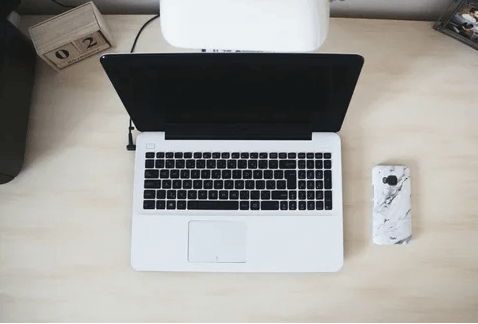
We’re lucky enough nowadays that there are already thousands of software and online resources that we can use to accomplish our assignments and everything else easily. Even if we don’t spend a single penny to use them, we can have more comfort and convenience.
Converting from one file format to another lets users navigate the file better than the previous configuration or file format. If you are searching for a way to convert your PDF documents to an Excel file format, the leading website with services and resources you can use is PDF Bear.
Contents
How to Use PDF Bear’s PDF to Excel Converter Tool
PDF Bear is the best alternative you can have for conveniently converting your PDF document to excel. Their guidelines or procedures to take are apparent in making it available to users of any kind. You can do the conversion in only a click of a button.
The first step to converting your PDF using their PDF to Excel converter tool is to identify the PDF document you would like to switch to an Excel document. After picking your PDF document, PDF Bear will begin converting your documents into an Excel file format. The conversion will complete in a few moments.
You can continue transferring or saving the freshly converted Excel file to your computer or device when it finishes converting. Your data will be deleted on the site within only one hour, and will no longer be available to protect your information and privacy.
Advantages in Using PDF Bear’s PDF to Excel Converter Tool
If your PDF document is small or large, the benefits you would have by utilizing their services and PDF tools is that you can accomplish your work. PDF Bear guarantees that their customer’s confidentiality is their priority so that they can remain the only person to view it.
Users may also upload or share them to their recommended Cloud, such as Google Drive or Dropbox. They can even use any operating systems, like Mac and Windows, or devices to access the data you converted, and the best part about it is users don’t have to pay a penny to access their instruments.
However, there will be limited access, and users can use their subscription service to get more of their tools and services. PDF Bear is recognized to be among the smartest PDF file converter alternatives.
Additional Information About PDF Bear
They offer their services free of charge and are also happy to accept clients who would like to consider making use of their subscription service at a reasonable price. Users can access more functionalities with their premium package and obtain more perks. They do not require you to give your emails to use their devices.
You can also export your files to Google Drive and Dropbox. If you want more control, you’ll have to purchase the inexpensive PRO membership plan. The monthly package costs just USD 14.99. However, you can also make use of their yearly package for only USD 99.99 if you want to save even more money.
They will grant you a free trial after you’ve made use of their full subscription to have further opportunities to discover their resources. If you choose not to use the subscription at any time, you can always cancel it.
Takeaway
You can do almost everything quickly with technology and accomplish your work efficiently. Without ever printing papers, producing hard copies of them, and wasting a tremendous amount on printing and copying, users go for digital prints and documents to make and distribute them conveniently for free.
When you are debating whether you should get the premium subscription or remain with the free plan, you could go for the paid version since more incredible resources are seldom free. Through PDF Bear, your payment would be worth it since there are a lot of exceptional resources. It’s always your preference, though, if you opt for the free version instead.