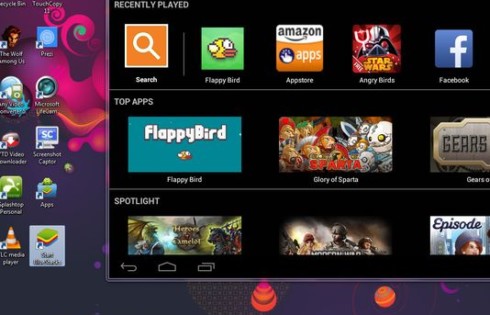Have you played games on your PC before? Well, I’m aware of that many of you have already done and you know the capacity of your Windows PC, which is magnificent. Do you have an entry smartphone which does not support latest Android games like Asphalt 8 Airborne, NFS, Death trigger, WWE Immortals and more. Upgrading your smartphone to high-end smartphone would be more inconvenient because you might have to break your bank vault, which is not going to happen.
I have been in your place before but not anymore. I’m playing Android latest games on 15’6 Inches screen comfortably, and you heard me right. You can do that by using a simulator called Android Emulator, which is the popular term in the hood now.
Do not assume programs like Blues takes, and I’m not talking about a software which requires 512MB of dedicated graphics, Supporting shader model 3.0 and 2GB os RAM installed on your PC. Bluestacks has requirements which even Intel Motherboard i945G does not support, which is inane.
Nox Player HD: Best Emulator for gaming purposes for Windows 10, 7 PC
Nox Player is one of the best Android Emulators for old motherboards and processors, and I have played games on Pentium 4 3.0GHZ with only 64MB video memory.
- The software does not require any technical knowledge, and it is a standalone installer with a 300MB file.
- Do you hate downloading apps like Play Store? You can expect pre-loaded entry apps.
- Do you have an app which is on Play Store or outside of the play store? Then no worries, it is an emulator which has prebuild installer for third-party apps. All you need to do is to drag and drop the APK file in the Nox Player HD, boom your app will be installed.
- Android is rooting for using few apps and custom skins. Well you can root the emulator within as the developers has enabled the option in the Nox Player HD itself
- If you have a Tablet + Laptop like Acer one S1, then you can use GPS pre-build and install the Pokemon Go game and play the game from your laptop.
- The GPS feature allows you to do multiple things, which are not only satisfying but also use apps which require GPS access.
- If you are a heavy user, who has an entry-level Androids smartphone and wishes to play Heavy games, then this is the best alternative for you.
- Nox Player HD is a premium software, and there is no doubt about it, and you will realize this part after the heavy of the app on your Windows based PC and the Emulator is free of cost which makes it even more comfortable to use it.
- Click here to Download Nox App Player, Now that you know where to download and the Emulator supports Windows 7, 8.1 and 10, and I have installed used on Windows 7 Ultimate 32bit.
Conclusion
Nox HD player was reviewed last year for a different purpose, and it has performed way more than I have expected and the NOX player HD is massive and stronger than ever. You must Use the amazing Game Guardian APK to win all your games.