Converting movies to MP4 can be done in an easier way but this is not done in Apple devices this process is strictly restricted in Apple devices the best solution is you can enjoy converting iTunes movies in other than non-Apple devices.
Contents
Convert iTunes movies to MP4 in Windows
Movies can be easily downloaded with the help of iTunes DRM converter and this protection is very necessary for downloading the movies in order to safeguard from compatible issues. While downloading MP4 conversion is it necessary only then you can download it in a proper way and it is ensured to download with the best quality.
It is an excellent type of program that supports the entire conversion process in a fast speed and also the personalizing technologies can also be done without any quality loss.
Steps to convert iTunes movies to MP4:
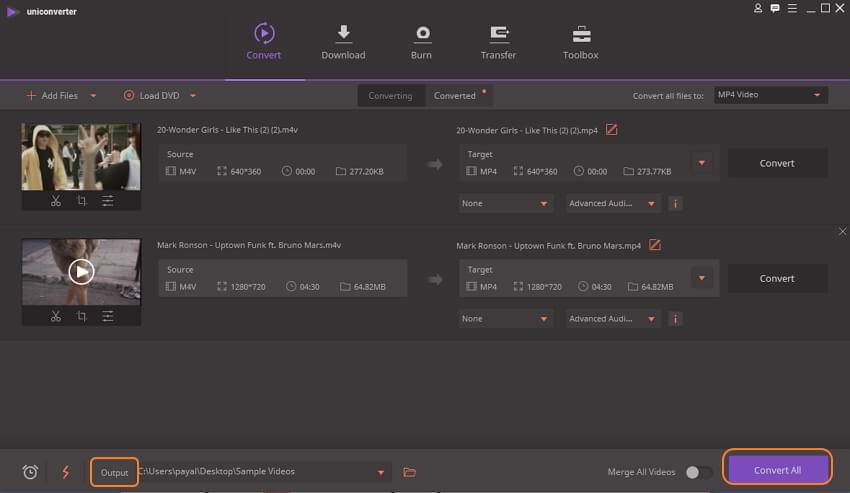
- Initially you have to open the uniconvertor wonder share in which you can easily add the files and you can convert or add the tap browser in the present system. Here you can easily drag and drop the files in multiple way thus the process will be added.
- The files which you have added will be appeared in the thumbnails if it is needed to edit you can select the desired icon file with the help of thumbnail.
- Next drop the menu and open to convert all the files that will be appeared in the top right corner.
- Then you have to choose the option as MP4 which will give you the output format from the video file.
- This resolution should be chosen in the source file in order to get the desired output.
- Thus the output tab is selected in the PC and you have to save the converted file for this click all the button to convert thus the process will be started for converting the entire movies to MP4 format.
Convert iTunes video to MP4 Mac:
Unlike the windows, Mac has also some of the limitations to protect from iTunes converter so here the videos will be fully protected and you can download only in non-Apple devices. Downloading and converting iTunes video to MP4 format is also another easiest way here you have the option of recording and playing the videos.
For this purpose, It is essential to download good software so it is recommended to download wonder share uni-converter which is one of the trusted program software which helps to download with a high-quality MP4 converter which is a very compatible type of devices. This helps to work faster in video recording and also you can edit the video files after recording if it is needed.
Steps to Convert iTunes to MP4 Mac:
- For converting M4v Video Converter Mac is the ultimate format which will help you to convert all the entire audio and video versions with the help of supported formats.
- Initially launch unit convertor and you have to click the download tab from which the primary interface will be opened just click the record button.
- In this the Windows screen will have appeared here you will have the option of adjusting the video frame.
- And now you can select and drag in order to keep the center desired width and also you can adjust the height of the recording area.
- For adjusting the recording area file location recording timer, frame rate, under the process can be hit to drop down the recording button.
- Before the recording process has been started a new clicks the record button.
- For this, the download process is prepared countdown 5 seconds will be appeared to play the video and make ready for the purpose of recording.
- The complete entire video will be played and then just click the record button for stopping the process.
- Thus the recorded video will appear in the finish the tab the recorded format MP4 can be transferred to any of your MP4 video devices conveniently.
Another option to convert iTunes movie to MP4:
- This is one of the free solutions where you can convert the iTunes video to MP4 easily by using VLC media player.
- By using this media player converting your m4v videos to MP4 will give you the best quality with the DRM protection.
- Initially open the VLC media player and here it will drop-down menu box convert save option which will help you to choose m4v videos which you want to convert.
- Choose the save convert button which will be available in the right lower corner.
- Thus the process will be easily converted to the MP4 format and you can enjoy the original media.
Conclusion:
These are some of the different methods that are available for converting iTunes movies to MP4 easily. Nowadays most of the people spend lot of money for purchasing movies and they are looking forward for converting to MP4 format. People should be very aware in converting the files with DRM protection so that the users can protect from many issues so in order to download with DRM protection lot of restrictions are used for converting to media file. People should be very aware in converting the movie files which comes in m4v format to MP4. There are many tools available for converting the above mentioned are some of the different methods which will give you the best result.