Data is gold for businesses, which is essential for performing different business activities. Loss of data can be a severe problem for businesses of any size, and it can bring business systems to a halt.
Losing files entails losing time and money to recover them. Besides, there is no guarantee of 100% file recovery. Hence, businesses use file replication software (also known as file synchronizing software) to create and store two sets of data on different servers/systems. In the event of data loss on one server, the other collection of data can help in business continuity.
If you are planning to use file replication software, make sure you choose the right one. Here is the list of features to look in versatile file synchronizing software.
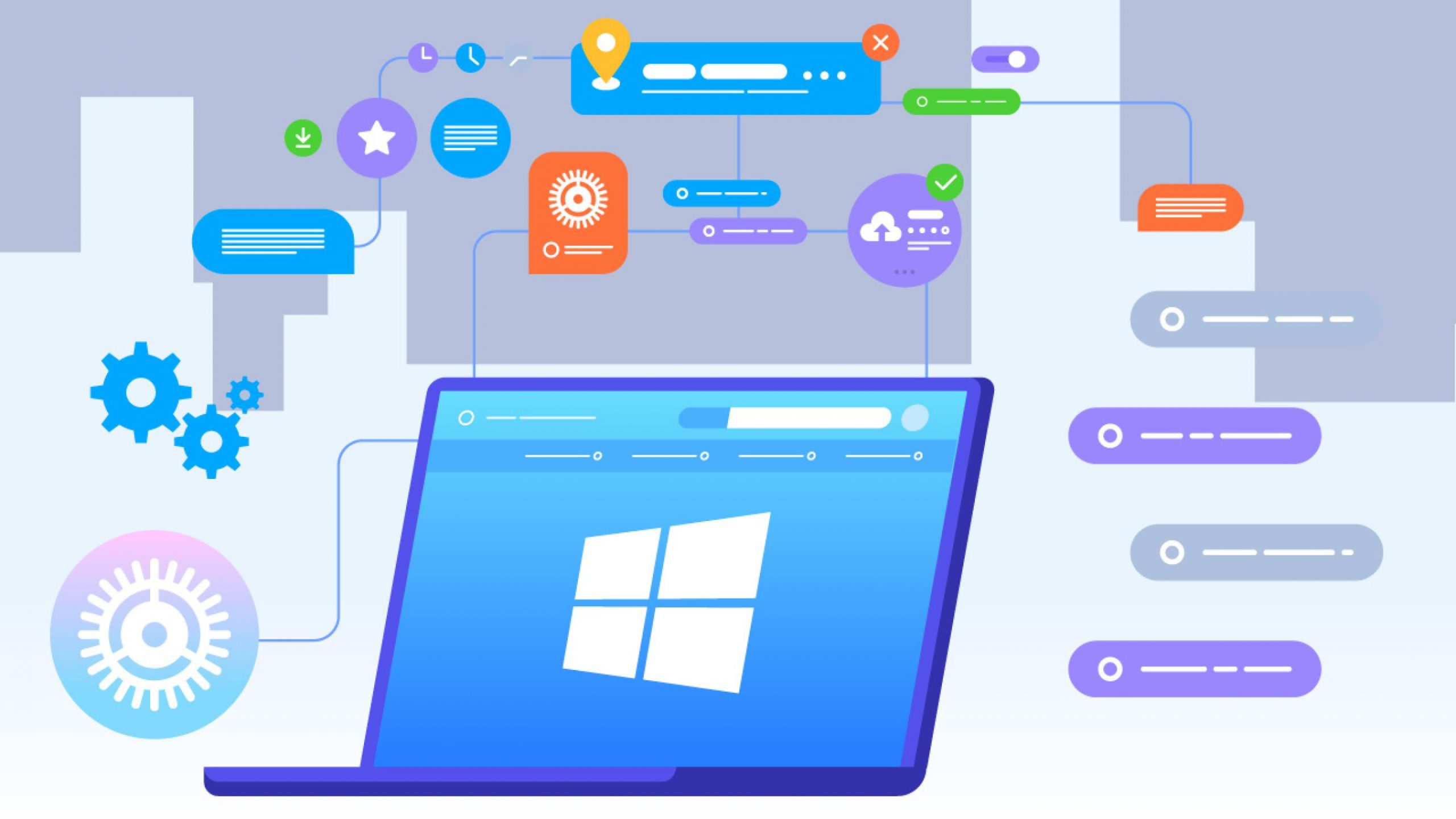
Contents
Cross-Platform Compatibility
The file synchronizing software should offer cross-platform compatibility out of the box. In simple words, it should work with different operating systems like Windows, iOS, Linux, and other popular platforms. This will ensure your team can access files or create copies of data without any restrictions.
Unlimited Data
Organizations generate loads of data daily that need to replicate and stored safely at different locations. If the software has any data limits, then it can be a big hurdle for efficient file replication. Hence the software should offer replication of unlimited data volumes.
File Recovery and Snapshot
The file replication software should allow the recovery of an old version of the file or recover a deleted file. The snapshot feature is a handy way to access older versions of a file and retrieve accidentally deleted data.
The software you select should have this feature, so your organization does not lose data created in the past. This feature is also known as data archiving, where the software does not overwrite older files with newer files. Instead, it archives older versions which allow restoration of older version when needed.
Lock Files and Folder
The file synchronizing software should allow the administrator to lock files and folders. This will ensure users (without the editing rights) do not make changes to the files and folders without administrator knowledge.
Data Monitoring Logs
Since multiple users would use the file replication software, it should record all activity of the users and the changes in the files and folders. The data monitoring logs should provide information like which user accessed a particular file, when, and what changes were made by the user.
File Sharing and Permissions
Collaboration is the need of the hour. Businesses operate from multiple locations, and at times, users need to work simultaneously on files. The software should have a file sharing and permissions features which will ensure the user with access rights can access the shared folders. In contrast, other users are blocked right away when they try accessing files or archives.
File Encryption
Security is an essential aspect of all business data and files. The file replication software should keep the records at Source and Target location encrypted.
File Compression
The file synchronizing software should compress files while saving them at both locations to save valuable storage space. These are the key features that you should look for when selecting file replication software.