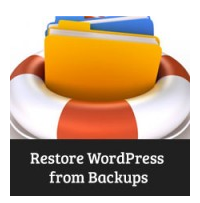WordPress is the most popular content management system in the world, and for this reason it is often the platform of choice for beginner web designers. Whilst experience in the best way to improve your WordPress designs, there are also a number of mistakes that can be avoided early on if you know how. Keep reading for a list of these that should help you to avoid making them yourself.
Contents
Using Too Many Plugins
WordPress is host to many plugins which offer you an easy way to alter your site as you see fit. However, lots of new web designers go a bit plugin crazy, and install everything they like the sound of. Unfortunately, not all plugins co-operate well with each other, and they can end up slowing your site down drastically. The only way to fix this will be to deactivate each plugin one at a time until you find the ones with issues.
Editing Files without Understanding Code
One of the main reasons why many people like WordPress is because they don’t need to worry about coding. However, many people take a look at the HTML files and feel like they can edit them. Unless you have experience with coding, it is always best to hire a WordPress design services team to help you out. Otherwise, you may find that your site does not work, or worse, you could get locked out of it completely.
Not Creating a Backup
If you do something harmful to your website by mistake, your hosting provider drops your site, or your website gets hacked, you will want to be able to rectify it quickly. This is where a backup comes in. There are a variety of WordPress backup services available, both free and paid, and all are better than not having a backup in place at all. This guide explains how to back up your site in simple steps.
Not Using a Clear Font
If you look at the most popular websites, you’ll see that the text on them is easy to read. So, you want to make sure the same is true of your website. Avoid using small text, and avoid using any font that is difficult to read. At the same time, you also want to make sure the text color and the background go well together – if a visitor has to strain their eyes to read your content, they will go elsewhere.
Using the Wrong Image Formats
It is always best to use JPEG for web images. They are plenty clear enough for visitors, and they are a lot smaller in size than PNG files, which only work to slow loading times. You can also use CSS to create smaller images that can be enlarged when clicked on – particularly useful for people running photography websites, or anything that relies on photos. If your website is too slow to load, people will click the back button before they even see your pictures, so keep this in mind.
WordPress is a great platform to utilize, but by avoiding the mistakes above, you should have a lot more success.