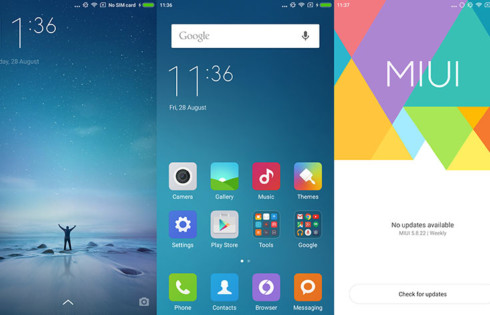Are you using Xiaomi smartphones? Then you must know few of the common problems with Xiaomi smartphones have and it’s hard to find solutions to it. Now we have gathered 20 issues which most Xiaomi smartphones and Note has with solutions to it. For this very purpose, we have confirmed the solutions with the real time users from the Xiaomi Discussion Forums.
We have not tried any of the solutions on the smartphones yourself, but we can assure you that this is completely safe and does not include Tips that can create problems to your smartphones. In case if the problems are not solved, you may have to visit your Xiaomi service centers.
20 MIUI Common Problems & Solutions To It


2. How Can I Decrease YELLOWISH Tint On My Xiaomi?
In Xiaomi smartphones the resolution does not matter, but the colors applied to the screen are slightly different from the regular smartphone. You can notice that YELLOWISH tint color is common in Xiaomi smartphone, but it is irritating to few consumers. You can decrease that tint by going to Settings > Display > Colors & Saturation > Choose standard or Cool setting. In case, if your smartphones yellowish color does not decrease then it is advised that you visit nearest Xiaomi service center.



You need to re-calibrate your smartphone sensor which is very sensitive. You can do that by dialing
*#*#6484#*#* the number 8 Proximity sensor > Recalibrate the sensor. In case the problem is not resolved then check your smartphone tamper glass which might be blocking your sensor. You can get it replaced with made for Xiaomi tampered glass.
If the issue persists, then your smartphone may need Xiaomi service center assistance.
8. Listening To Music Is Not Delight On Xiaomi, Any Solution?
Well, I will not assure you that it works according to your expectations but what I can assure you is that your music listening experience will improve with this Tip.
Now Tap on Settings > Sound & Vibration > Audio Setting > Mi Sound Enhancer. Now choose few Earphone options displayed from the image below and check if your Earbuds are compatible.


This is because the animation for the phone is turned on. If you don’t like the animation, can go to Settings>Additional settings>Developer options>Window animation scale>Animation off. If you still feel there are some lags, can try to reflash the phone.
10. My Xiaomi is Lagging A lot Lately, Any Solution?
Make sure that you have not installed any app which is running in the background and slowing down your smartphone. Another valid reason is Animations. If you want your smartphone to run smoothly then go to Settings > Additional Settings > Developer Options > Window animation scale > Animation off. Animations usually drain battery care and also slows down. You can use even sure cleaners to speed up.

13. During Gaming, I’m Accidently Touching the Three Buttons on Bottom
It is irritating when things go wrong during gaming, and it can be the cause of sometimes losing, so it is better you do something about it. Go to Navigation bar > MiUi > Turn on “Buttons” option. To activate those three options, you can only hold the Power & Home button at the same time.

15. How To Enable MiUi To Detect Age and Gender?
Did you know that the Xiaomi smartphones camera can detect Gender and Age, which is amazing? You can enable that by Camera > Swipe to the right > Setting (Scroll down at the bottom) > Turn on the Face detection. Check for the selfie icon to detect the age and gender of the person.


16. Can Xiaomi Smartphones Detect Qr Code & Barcode?
Your won’t be surprised that the Xiaomi smartphones can detect the codes without any hassle. You can enable that setting Camera > Setting > Switch on the scan QR codes mode, and then you will be able to scan both types of codes.

18. Can I Transfer Files between Pc and Xiaomi Smartphone, be That Possible?
Xiaomi has more features to offer than an iPhone does when you compare the price between them, that will make a difference. You need to be connected to the same Wi-fi network first, then go to Explorer > FTP > Start server > Link (This link is an FTP link generated by Mi smartphone.). Now go to your PC browser (Google Chrome is recommended), then type the given link on the smartphone. Now you will be able to transfer files without even linking your smartphone to the PC.