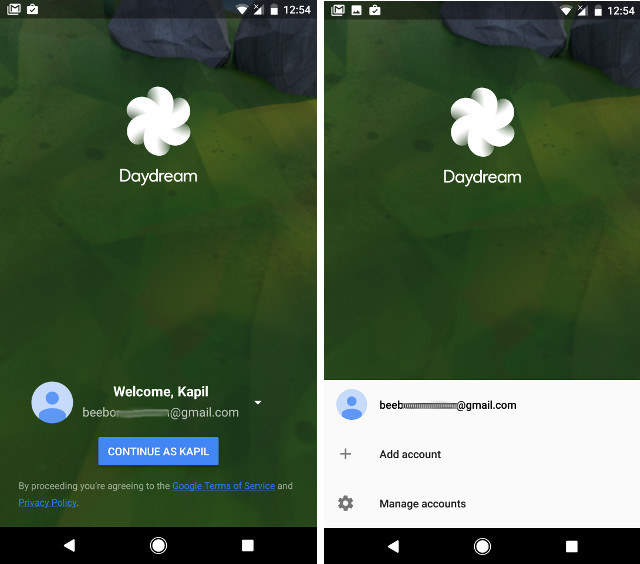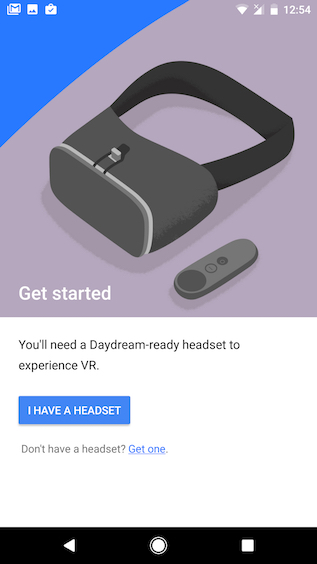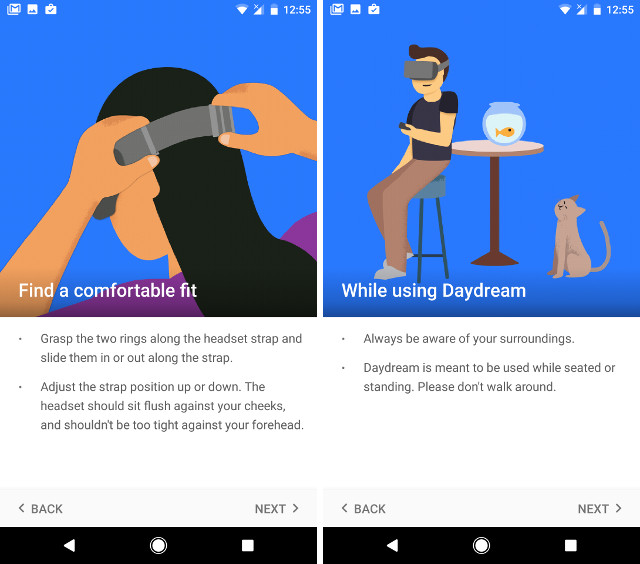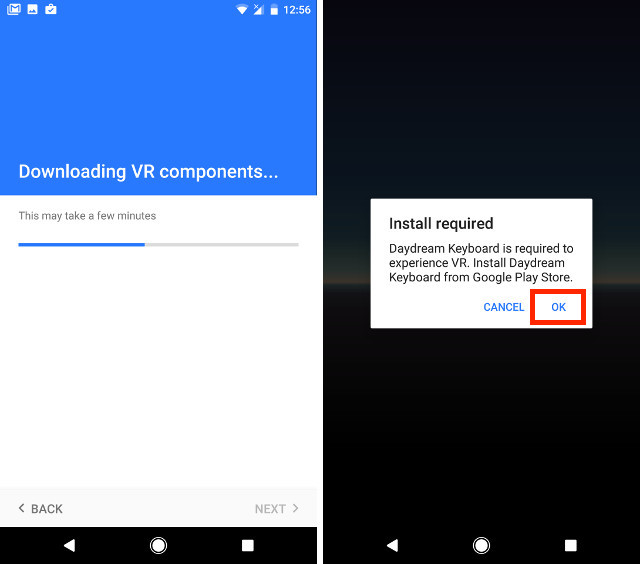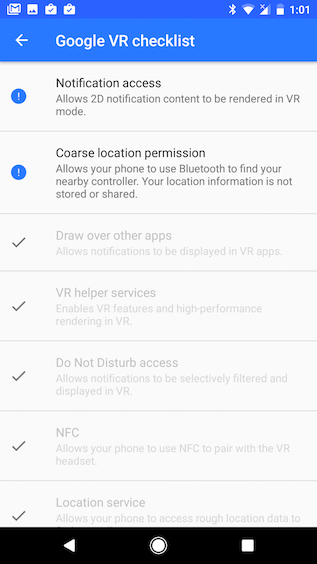Daydream VR is currently ruling the VR gadgets, and Daydream VR is introduced by Google, and the experience is great and also futuristic. Daydream VR is available for only Google new smartphone Pixel and few Moto smartphones, which is the only drawback. Learn how you can install Daydream VR on your Pixel smartphone.
Contents
How to Set Up Daydream VR on Your Android Phone
Installing the Daydream App
If you want to experience the high-quality virtual reality, then you need to download the app called Daydream VR app from the play store, and once you are done with the installation, you need to pair it with your smartphone. Make sure that your smartphone is supported. Download the app free from Play Store
How To SetUp the Daydream App
Downloading the app from the official store is an easy task, but you have to set up your Daydream View Headset and to do it you need to follow the steps.
1. Now launch the app from the list, and you will be asked to sign up or sign in to the Google account, or you can also sign up a new account then use it to the sign-up the process, it is your choice.
2. The next step is that the app will ask you if you have a headset, tap on “YES.”
3. The next steps are all about spreading awareness of the app and its functions. The Guide will explain you many things which are for educational purposes, and I suggest you take a quick look at them then skip them till you reach the next step.
4. The next step continuous with the process of downloading the components for the VR Daydream, the process takes several minutes to complete, but you have to be patient and also it depends on your Internet connection. The faster internet you have the faster you can expect it to finish.
5. The app requires permission to access certain functions on the smartphone, and you will be asked to grant the access then Tap on “YES.”
The Daydream Controller
Now that we have reached here, once the process has finished, you have to make sure that your VR Daydream is paired with the smartphone. Before that it is important to learn few basic and important buttons and options so that you can use the features at fully functionally.
Controllers and Buttons
- Volume: You don’t have to be a genius when it comes to the setting Volume Up and Down on your VR.
- Touchpad: You can access the VR environment by tapping on the Touchpad.
- Home Button: The VR Daydream has many Android UI features like the Home button to reach Home and also by pressing and holding the app button will pop-up the recent views.
Conclusion
Google’s new Daydream VR is one of the coolest gadgets they have launched this year. The Google has said that this it the best VR ever created but HTC VR also has one of the best VR, which is undeniable in any platform